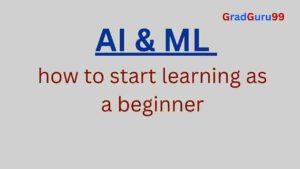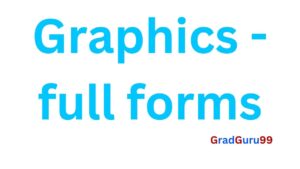This article provides a comprehensive guide for beginners interested in learning web development. It outlines the fundamental steps, introduces key concepts, suggests relevant tools and resources, and highlights the benefits of acquiring these skills.
Learning Web Development as a Beginner – A Step-by-Step Guide
Web development is the process of creating and maintaining websites. It encompasses building the structure and functionality of web pages, ensuring their visual appeal, and enabling interactivity with users. With the ever-growing demand for online presence, web development skills are highly sought after in today’s job market.
Definitions:
- HTML (Hypertext Markup Language): The foundation of web pages, defining the content and structure.
- CSS (Cascading Style Sheets): Controls the appearance of web pages, including layout, color schemes, and fonts.
- JavaScript: A programming language that adds interactivity to web pages, enabling features like animations and user input.
Examples:
- HTML: Defines a heading using the
<h1>tag:<h1>Welcome to My Website!</h1> - CSS: Sets the background color of a web page to blue:
body { background-color: blue; } - JavaScript: Displays an alert message when a button is clicked:
<button onclick="alert('Hello World!')">Click Me</button>
Tools:
- Code Editors: Visual Studio Code (by Microsoft), Sublime Text, Atom (by GitHub)
- Web Browsers: Chrome (by Google), Firefox (by Mozilla), Safari (by Apple)
- Developer Tools: Built-in browser features for inspecting and debugging code
Primary Vendors (Web Browsers):
- Google Chrome: https://www.google.com/chrome/
- Mozilla Firefox: https://www.mozilla.org/en-US/firefox/new/
- Apple Safari: Built-in web browser on Apple devices
Languages and Software:
While HTML, CSS, and JavaScript are the foundational languages, additional skills can enhance web development capabilities:
| Language/Software | Description |
|---|---|
| Bootstrap (CSS Framework) | Simplifies web design with pre-built components and layouts. |
| React (JavaScript Library) | Creates dynamic and interactive user interfaces. |
| Python/Node.js (Back-End Languages) | Enables server-side scripting and database interaction. |
Benefits of Learning Web Development:
- High Demand & Job Opportunities: Web developers are in high demand across various industries.
- Creative & Rewarding Career: Build websites and applications that impact the digital world.
- Freelancing Opportunities: Work on independent projects and set your own hours.
- Problem-Solving & Analytical Skills: Develop valuable skills applicable in multiple fields.
Milestone Charter:
This table outlines a sample learning path with milestones for beginners:
| Milestone | Description | Estimated Time (weeks) |
|---|---|---|
| HTML Basics | Learn HTML tags for structure and content. | 2 |
| CSS Fundamentals | Understand styling concepts and selectors. | 2 |
| Interactive Websites | Implement basic interactivity with JavaScript. | 3 |
| Building a Simple Website | Combine HTML, CSS, and JavaScript to create a functional website. | 4 |
| Introduction to Frameworks | Explore Bootstrap or similar frameworks. | 2 |
References:
- freeCodeCamp: https://www.freecodecamp.org/ (Free online coding bootcamp)
- W3Schools: https://www.w3schools.com/ (Web development tutorials and references)
- The Odin Project: https://www.theodinproject.com/paths (Full-stack web development curriculum)
Additional Info:
- Consider online courses or coding bootcamps for structured learning.
- Join online communities and forums to connect with other learners and developers.
- Build personal projects to apply your knowledge and showcase your skills.
- Stay updated with the latest trends and technologies in web development.
Conclusion: Starting your web development journey can be exciting and rewarding. By following these steps, leveraging available tools, and practicing consistently, you can build a strong foundation for a successful career in this dynamic field.
This guide equips you with the initial steps to embark on your web development journey. Remember, consistent practice and a passion for learning are key to success in this exciting field.